Description
WANT THIS ITEM? Contact us to order it in for you!
PH: 07 3274 2530
EMAIL: [email protected]
*Order in item / contact us for availability – stock levels vary depending if supply is available*
48-Channel, 28-Bus Full Stereo Digital Mixing Console with 24-Fader Control Surface and 10″ Touch Screen
The Personal Mixing Console
The WING control surface utilizes a large capacitive touchscreen interface with touch-sensitive rotary controls for new ease of operation. Three separate fader sections and a Custom Controls section can be tailored easily and intuitively to meet your personal requirements. No matter if you need a specific bus to send fader next to the corresponding channel fader, or a dedicated “money” channel always at your fingertip, or even sharing the surface with two engineers – WING can be configured to elevate your production to a new level. You can even replace and customize the massive wooden armrest with something funkier if you like. The technical drawing can be found in the Downloads section of the product page.
Why Sources?
What is the purpose of mixing in the first place? While considering the signal path of audio production for live or studio applications, we were stunned to find that much of the terminology is still driven by the historical technical implementation, rather than its actual purpose. Normally, consoles focus on input numbers assigned to channels and auxiliaries. WING is offering a substantially different perspective by focusing on the Source as the reason for any mixing, say a bass drum signal or the lead vocal. Inputs are therefore given more properties than just a number. Sources can be in mono, stereo or mid-side mode, own headlamp parameters like gain and phantom power, with specific source mute and metering. They can also be given a colour, icon, name and several tags for grouping and filtering purposes. All of this describes the actual Source first before channels are used for processing or mixing.
The beauty of this is that you can label Sources using our WING Co-Pilot app while patching on stage and no matter if the signal is patched to a channel, to SD recording or to any other output, you will always see and refer to that Source.
Mono/Stereo
All 48 input channels and 28 bus mixes can be used for mono, stereo or mid-side sources. Assigning a stereo source to any channel automatically renders the channel stereo, and its stereo imager stage provides control over width from 150% stereo down to mono. The console does not need a reboot to apply any mode changes. Their channel, bus and subgroup configuration can be changed any time on the fly. See why it is a WING?
| Analog Inputs | 8 x XLR 3-Pin Balanced Mic/Line Input 8 x 1/4″ TRS Balanced Line Input |
| Analog Outputs | 8 x XLR 3-Pin Balanced Mono Line/Main Output 8 x 1/4″ TRS Balanced Mono Aux/Headphone/Line/Monitor Output 2 x 1/4″ TRS Unbalanced Stereo Headphone Output |
| Phantom Power | +48 V, Selectable On/Off (Selectable on Individual Inputs) |
| Digital I/O | 2 x XLR AES3 Input/Output (I/O) 3 x XLR AES50 Input/Output (I/O, Network, 100 Mb/s) 2 x RJ45 Ethernet (Network) |
| MIDI I/O | 1 x MIDI 5-Pin In 1 x MIDI 5-Pin Out |
| USB | 1 x USB Type-B (USB 2.0, Audio Playback, I/O, MIDI, Recording) 1 x USB Type-A (USB 2.0, Audio Streaming, Device Charging, Host Connection) |
| Expansion Ports | 1 x 32 x 32 I/O Card |














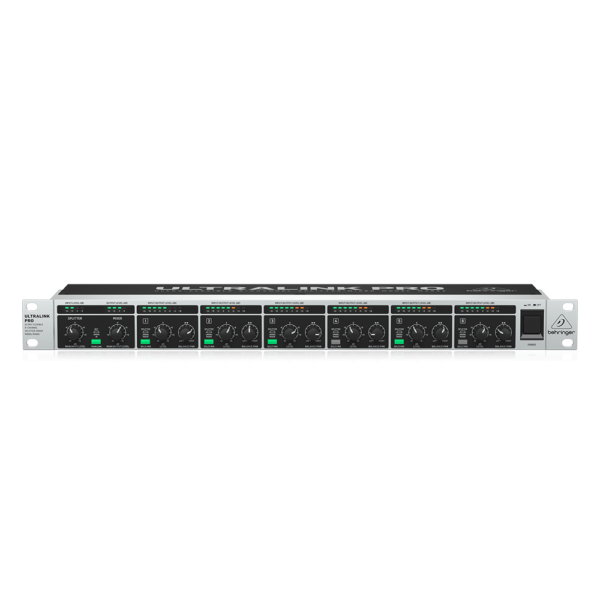


Reviews
There are no reviews yet.